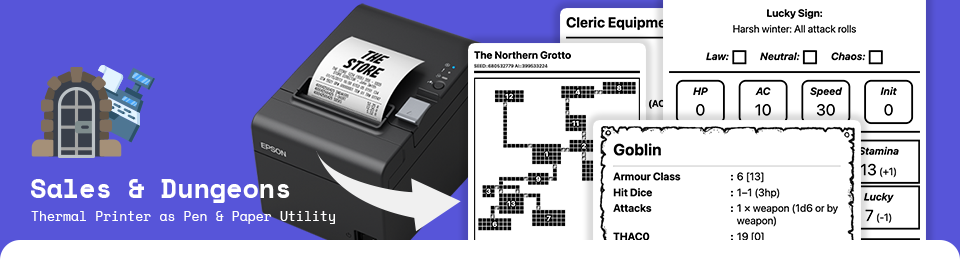
Sales & Dungeons
A downloadable tool for Windows, macOS, and Linux
Download NowName your own price
Sales & Dungeons — Thermal Printer as D&D Utility.
With Sales & Dungeons you can create highly customizable handouts, quick reference and much more for your Dungeons and Dragons (or other PnP) Sessions. Most Thermal Printer are small in size and can be taken with you and kept right at the gaming table. Use-cases range from printing out magic items, spells or a letter that the group found to little character sheets of your players to use as DM note. The possibilities are nearly endless!
— Features
- Works on
- Windows
- Mac (Intel, M1)
- Linux (x64, ARM64)
- Raspberry Pi (ARMv6, ARMv7)
- Anything else go can be compiled on
- Extensive templating system through Nunjucks
- Extensive random generator system
- Various connection methods
- Windows Direct Printing
- Raw USB Printing
- CUPS
- Serial
- Import & Export templates and data sources
- Fast access to external data sources like Open5e (instant access to SRD monsters, spells and more)
- Import FoundryVTT Modules to access the data of even more Systems
- and much more...
— Links
- Newest Version & Source Code: https://github.com/BigJk/snd
- Discord: https://discord.gg/5MUZEjc
- Documentation: https://sales-and-dungeons.app/docs/intro/
- YouTube: https://www.youtube.com/@Sales-n-Dungeons
— Example Printouts:
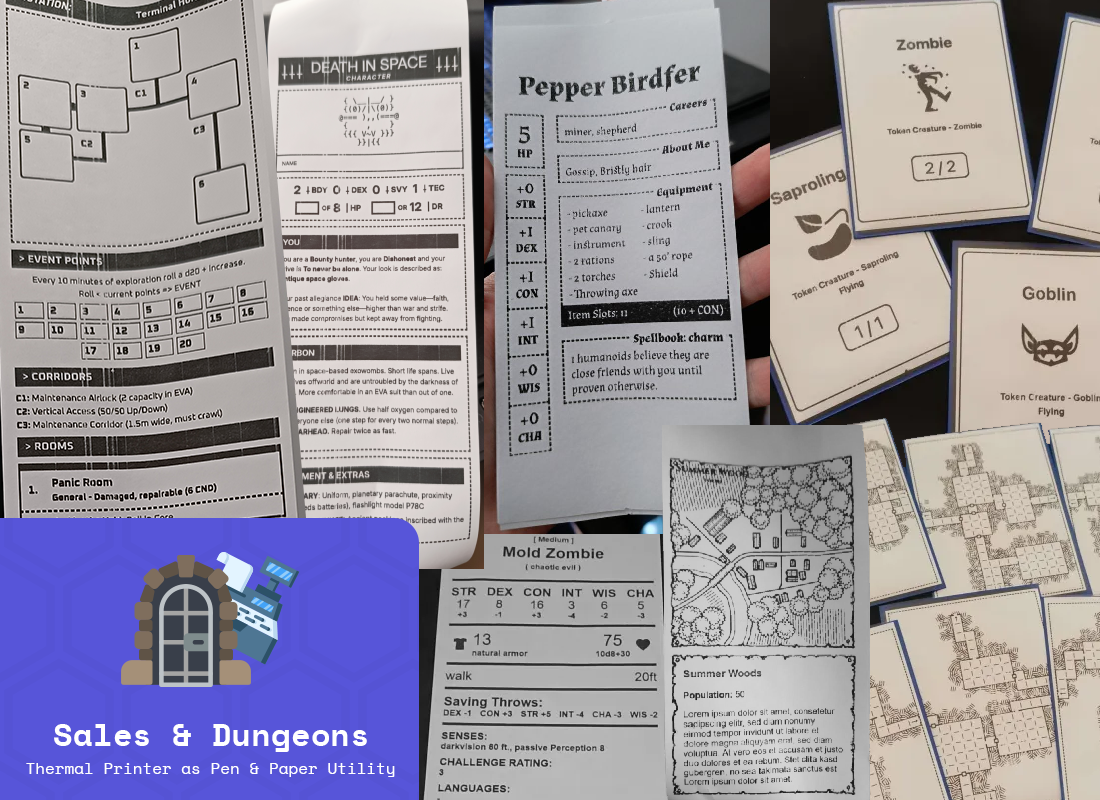
| Status | In development |
| Category | Tool |
| Platforms | Windows, macOS, Linux |
| Author | BigJk |
| Tags | dnd, dnd5e, dungeonsanddragons, ose, OSR, pnp, thermal-printer, Tabletop role-playing game |
| Code license | MIT License |
| Links | Source code, Community |
Download
Download NowName your own price
Click download now to get access to the following files:
sales-n-dungeons-windows-amd64.zip 20 MB
Version v1.0.0-rc26
sales-n-dungeons-macos-m1-libusb.zip 21 MB
Version v1.0.0-rc26
sales-n-dungeons-macos-intel-libusb.zip 22 MB
Version v1.0.0-rc26
sales-n-dungeons-linux-amd64-libusb.zip 20 MB
Version v1.0.0-rc26
sales-n-dungeons-macos-m1.zip 20 MB
Version v1.0.0-rc26
sales-n-dungeons-macos-intel.zip 21 MB
Version v1.0.0-rc26
sales-n-dungeons-linux-amd64.zip 20 MB
Version v1.0.0-rc26
Development log
- v1.0.0-rc22 :: The Session GridSep 24, 2024
- v0.5.0 :: Random GenerationNov 30, 2022
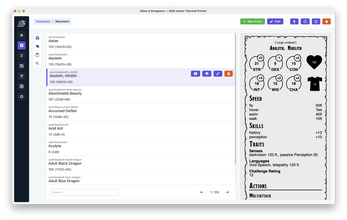
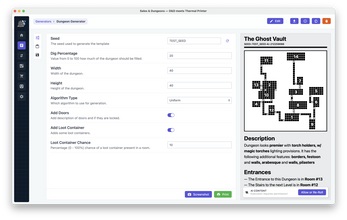
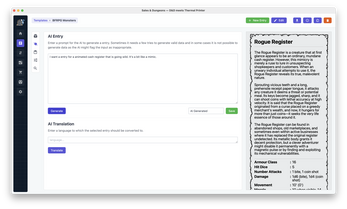
Comments
Log in with itch.io to leave a comment.
Super cool software and very helpfull support on Discord. My players and I love playing Mothership with my thermal printer and S&D. I can not only produce random loot, but also hand the print out to my players. Oh, and did I mention the active developement?